Canvas Parent/Caregiver Login

To log into Canvas LMS (Learning Management System) as an observer (Parent/Caregiver) please click the button below to access the Canvas site. For pairing codes, please work with your child's classroom teacher to gain access to the pairing code. All pairing codes will be communicated to caregivers by their classroom teachers.
Canvas Student and Staff Login
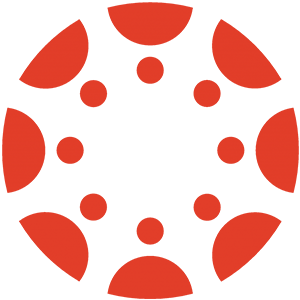
All students and teaching staff will login to their Canvas LMS through Clever. To access student and staff login information, follow the link below which will take you to Clever and then click on the "Canvas" icon once you have successfully logged into Clever.
A pairing code is needed for any parent/caregiver to create an Observer Account for their child. A pairing code will be provided by your child's teacher, or you can have your child generate a code for you utilizing the directions below. To log into Canvas please follow the directions outlined in the links below.
Becoming a Canvas Observer - Directions Sheet
How do I generate a pairing code as a student? (Grades 6-12)
